Themaphack uses apk virtualization and obfuscated code to ensure security between modmenu and game client make it more safe and stable without lag/crash
-
Voice chat only works with rooted mod version but you can use discord if your phone is not rooted.
-
Stable and safe, i reach
Immortalusing this mod. -
As long as you play safe without being reported your account will 100% safe no banned.
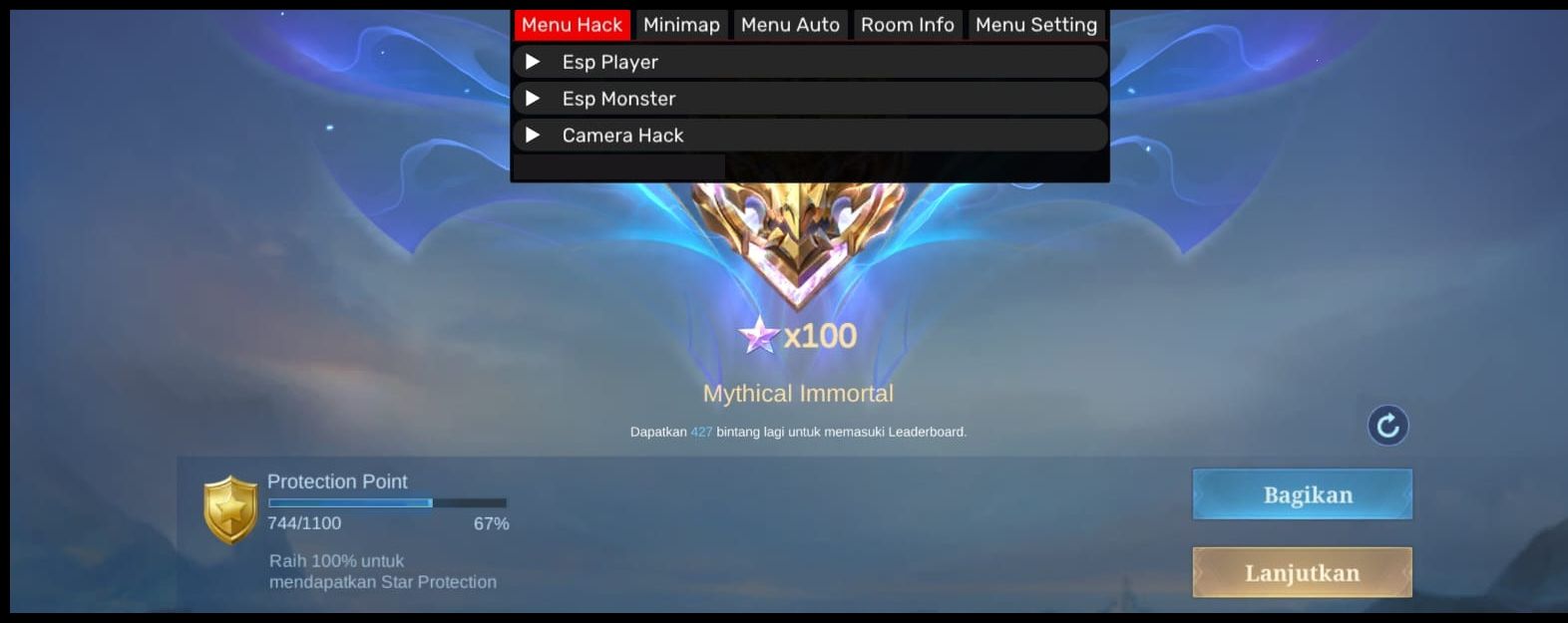
Installation & usage
We recommend you to use TMH virtual because it is safer and more stable than the external version
-
Extract
MetaV3.0.zipthen installMetaV3.0.apk -
Open
Meta+ Evolution SpaceclickStartallow permission forMeta Launcherto manage all files -
Makesure you have installed latest mlbb from playstore and uninstall any other mod/previous mod before proceeding next step. Then add
MLBBtoMeta Launcherby SelectingMobile Legendsthen clickClone -
You must have a key to acces modmenu within
Meta Launcheruse the key for login to modmenu later.
You have successfully installed Themaphack modmenu, dont forget to follow our safety guide to avoid getting banned
Now open Meta+ Evolution Space and start Mobile Legends inside Meta+ Evolution Space which you’ve cloned before, then when modmenu appear paste your Key and click Login
Video Tutorial
Good luck & have fun :)